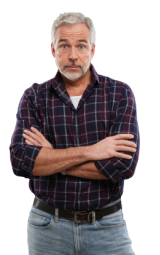What is Polygon Bridge?
Crypto for Professionals
Other articles
We know that Polygon is all about cheaper and quicker transactions, as well as connecting the multiple blockchains into one integrated whole. This is the idea of blockchain's internet, and in order for it to operate, assets must be transferred from one network to another. Polygon is an Ethereum-compatible network, which implies it can connect with the mainnet of Ethereum. Many individuals and Dapp developers choose to migrate from Ethereum to Polygon to benefit from quicker and cheaper transactions. There must be a tool, or technology, to enable this. That technology is called Polygon Bridge. With the bridge, users are able to move ERC tokens and NFTs between Polygon and Ethereum networks. Bridges are critical because in order for users to interact with Dapps like Aave, Curve, and SushiSwap, tokens must first be transferred to the Polygon network.
Polygon Bridge is available in two varieties: the Plasma chain and the PoS (proof of stake) chain. Both can bridge assets, but their approaches to security differ. Notably, the Plasma bridge employs slightly stricter security procedures, which can cause withdrawals back to the Ethereum mainnet to take up to seven days. As a result, many people use the Plasma bridge to connect to the Polygon network and subsequently the PoS bridge to exit.
How to use Polygon Bridge
When a token goes across the Polygon Bridge, its supply in circulation remains constant. Tokens leaving the Ethereum network are locked and produced in a 1:1 ratio as Polygon tokens. The tokens are unlocked after they have returned to the Ethereum network, and the Polygon tokens are burnt. As mentioned, there are two types of Polygon Bridges, so let’s check both.
Plasma Bridge
- After connecting your Metamask wallet to the Polygon wallet, select the 'Switch to Polygon' button. The Polygon network's information will be displayed in the popup of your Metamask plugin.
- You will be able to migrate from Ethereum's Mainnet to the Polygon Network after your application has been granted. You will also be able to see your MATIC tokens. You may now return to Polygon Bridge and click on withdraw. Repeat the previous steps.
- There are three transactions that must be validated on the Plasma bridge. The first step is to withdraw funds from your Polygon Wallet. The second step is to initiate a 7-day challenge period during which anybody can question the transaction on Matic. This challenge time is intended to give extra security.
PoS Bridge
- Connect your crypto wallet, such as Matamask, to the Polygon Web Wallet and authorize it using your sign-in credentials.
- This will take you to the Polygon Bridge interface, where you may deposit whatever token you choose. MATIC, ETH, ERC20, ERC721, ERC1155, and other tokens are supported by the PoS Bridge.
- The relevant information will include the estimated time it will take to conduct the transaction as well as the gas cost.
- To transfer the tokens back, click withdraw and repeat the process. The tokens will be returned to you after a set length of time, as specified in the notes.
- You can claim the tokens to your crypto wallet once the transaction has been verified.